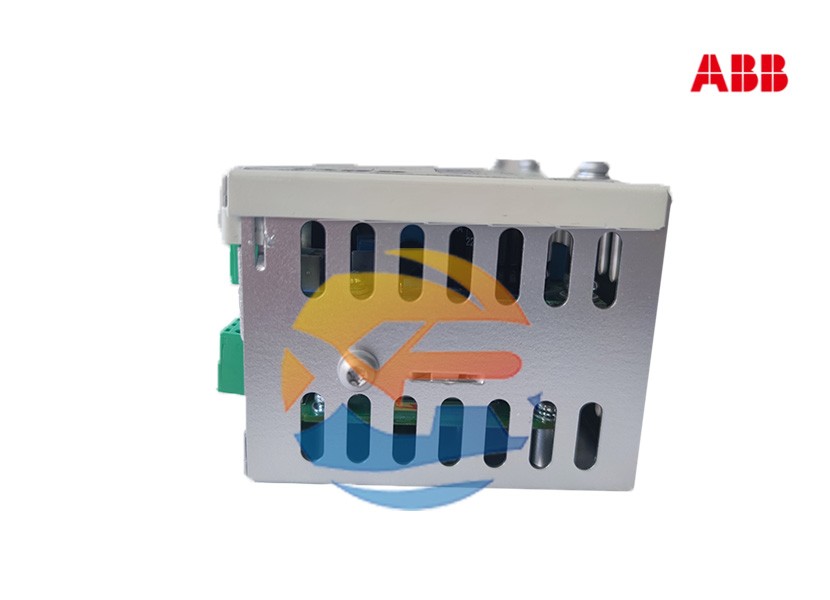Integrating a specialized component like the ABB USC329AE01 3BHB002483R0001 into an 800xA system requires careful planning and precise execution. For control system engineers and technicians, this guide provides a practical, step-by-step approach to sourcing the correct module, understanding its physical integration, and configuring it within the 800xA engineering environment.
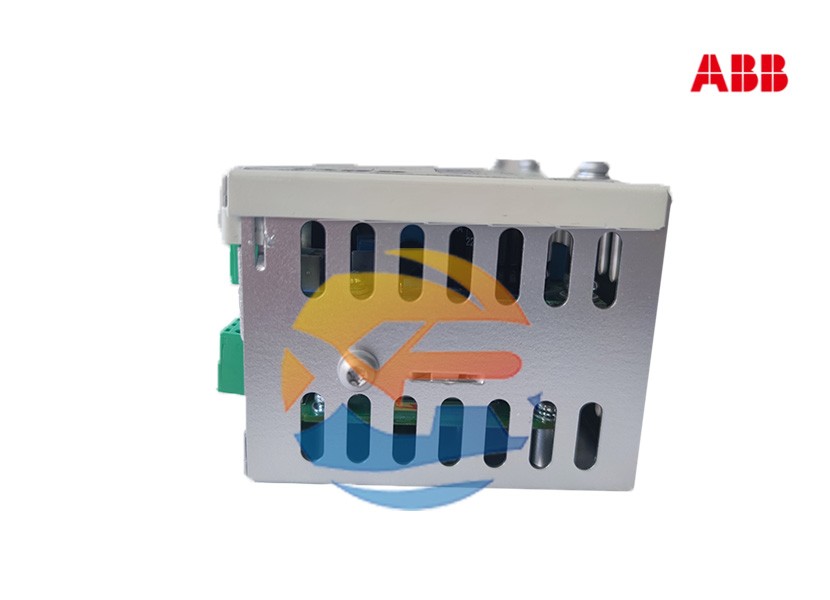
Pre-Integration: Verification and Planning
Warning: All integration work should be performed by qualified personnel familiar with the 800xA system and following appropriate safety procedures.
Step 1: Verify Compatibility and Part Number
The part number USC329AE01 3BHB002483R0001 is specific. Before procurement, confirm its compatibility with your existing 800xA system version and the specific S800 I/O hardware you are using. Consult the ABB 800xA System Guide or contact ABB technical support with your system details to avoid compatibility issues.
Step 2: Determine the System Requirement
Decide on the required availability level:
- Standard Configuration: A single USC329AE01 module per I/O station.
- Redundant Configuration: Two USC329AE01 modules for high availability. This decision will impact the hardware you need to order (e.g., a baseplate that supports redundant modules) and the software configuration.
Step 1: Sourcing and Procurement
- Source from Authorized Distributors: To guarantee authenticity, performance, and warranty, always purchase the module from authorized ABB channels. The industrial automation market has issues with counterfeit components, which pose a significant risk to system reliability and safety.
- Check Lifecycle Status: Verify the product's lifecycle status on the ABB website. While the USC329AE01 is a core component, understanding its status (Active, Classic, etc.) is crucial for long-term maintenance and spares planning.
Step 2: Hardware Installation
- De-energize the System: Completely power down the I/O station before handling any modules.
- Install the Module: For a new station, install the USC329AE01 module in its designated slot on the S800 baseplate. For a redundant setup, install both modules in their assigned slots. The modules are designed as plug-in units and should seat firmly into the backplane connector.
- Connect the Communication Cable: Connect the appropriate cable (e.g., the cable for the MasterBus 300 network) from the AC 800M controller to the communication port on the USC329AE01 module.
- Re-energize the Station: Apply power to the I/O station.
Step 3: Software Configuration in 800xA
The physical installation is only half the job. The module must be recognized and configured within the 800xA engineering environment.
1. Access the 800xA Engineering Workplace
Log in to the 800xA system with an account that has engineering privileges.
2. Open the Hardware Configuration Tool
Navigate to the Hardware Configuration tool within the Control Builder M (or the relevant engineering tool for your 800xA version).
3. Add the Hardware to the Plant Network
- In the hardware tree, locate the AC 800M controller that will communicate with the new I/O station.
- Add a new "S800L I/O Station" under the controller.
- From the hardware catalog, select the USC329AE01 module and drag it into the appropriate slot in the virtual I/O station representation.
- If configuring redundancy, you will add a second USC329AE01 module and then apply the "Redundant" property to the pair.
4. Configure the I/O Modules
Add the specific S800 I/O modules (e.g., AI810, DO810) that are physically installed in the station to the hardware configuration, slot by slot. The system will automatically assign network addresses.
5. Download the Configuration
Once the hardware configuration is complete and error-free, download the new configuration to the AC 800M controller. The controller will then recognize the new I/O station and establish communication.
Step 4: Testing and Commissioning
- Module Status Check: Verify that the LEDs on the physical USC329AE01 module indicate a "Run" state, confirming successful communication with the controller.
- I/O Loop Checking: Test each input and output point connected to the I/O station to ensure data is correctly passing through the USC329AE01 module to the controller.
- Redundancy Test (if applicable): Simulate a failure in the active module (e.g., by carefully removing it). Verify that the standby module seamlessly takes over and that the process continues without interruption.
Conclusion
Integrating the ABB USC329AE01 3BHB002483R0001 is a structured process that combines correct hardware installation with precise software configuration. By following these steps—from verified sourcing to rigorous testing—system engineers can reliably expand or maintain their 800xA system, ensuring robust communication between the control level and the field devices.