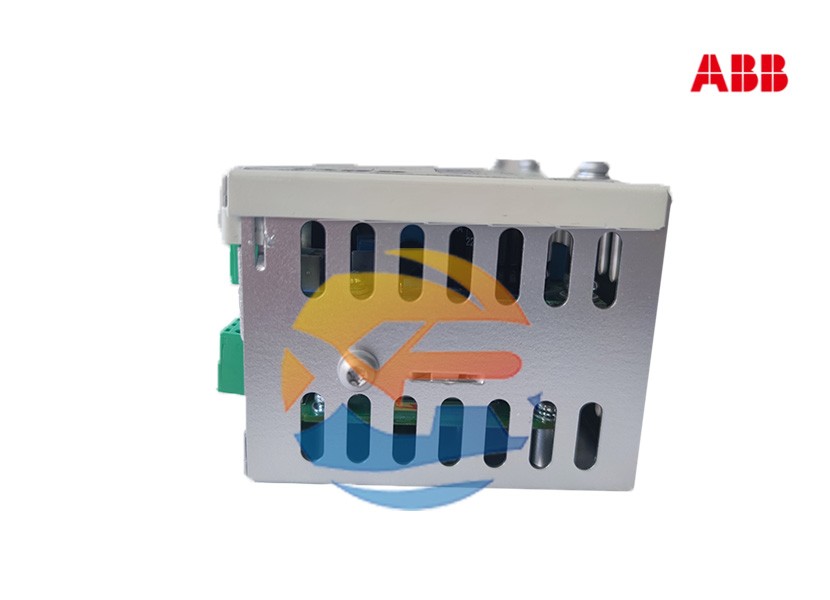For maintenance engineers and panel builders, dealing with a critical component like the ABB BCU-02 3AUA000110429 requires practical knowledge. While its operation is mostly automatic, proper selection, installation, and routine testing are essential for long-term reliability. This guide provides a hands-on, step-by-step approach to sourcing the correct BCU-02 unit, integrating it into a system, and establishing a preventive maintenance routine.
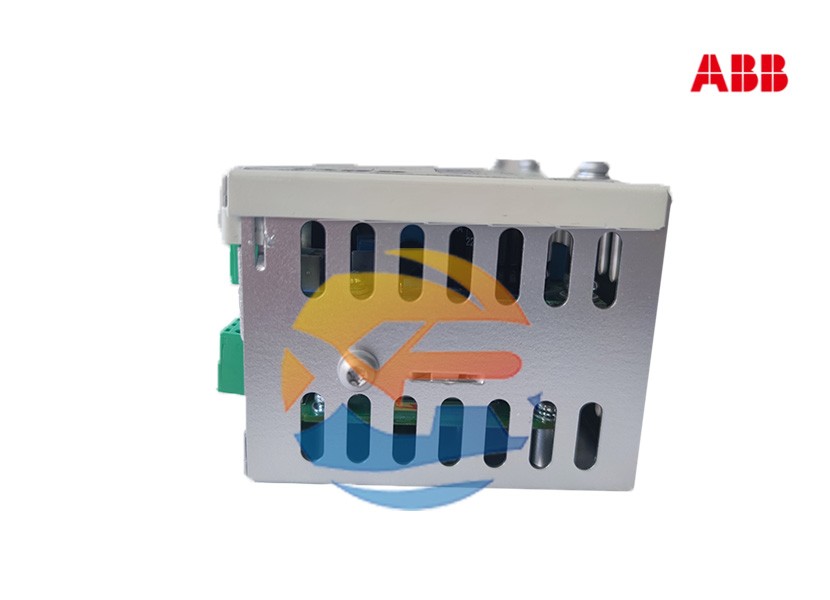
Pre-Procurement: Verification and Compatibility
1. Confirm the Exact Part Number
The full part number is BCU-02 and the order code is 3AUA000110429. Ensure this is the exact unit specified in the switchgear documentation or the parts list. Using an incorrect variant can lead to compatibility issues with the battery, voltage ratings, or physical mounting.
2. Identify the System Voltage
Verify the DC system voltage of your application (e.g., 24V DC, 48V DC, 110V DC). The BCU-02 must be rated for this voltage. While the BCU-02 is often associated with 110V DC systems in UniGear switchgear, confirming this is a critical first step.
Step 1: Sourcing the Unit
- Source from Authorized Distributors: To guarantee you receive a genuine, new product with a valid warranty, purchase the BCU-02 from an authorized ABB distributor. The secondary market for such critical components can be risky, with the potential for counterfeit or refurbished units that may not perform reliably.
- Check Lifecycle Status: Consult ABB's product lifecycle management system to confirm the unit is still an active product. If it is classified as "classic" or nearing end-of-life, it is crucial to plan for a potential future replacement and source any necessary spares accordingly.
Step 2: Installation and Wiring
Warning: Installation must be performed by a qualified electrician following all local safety regulations. Ensure all power sources are disconnected before beginning work.
- Physical Mounting: The BCU-02 is designed to be mounted on a standard DIN rail inside the switchgear or control panel. Ensure there is adequate space for airflow around the unit.
- Input Power Connection: Connect the auxiliary AC or DC power supply wires to the correct input terminals as per the wiring diagram. Ensure the voltage and polarity are correct.
- Battery Connection: Connect the leads from the backup battery to the designated battery terminals. Pay extreme attention to polarity. Reverse polarity connection can permanently damage the charger and the battery. It is good practice to include a fuse in the battery positive line.
- Load Connection: Connect the DC positive and negative leads that power the load (protection relays, control circuits) to the output terminals.
- Alarm Contact Connections: Connect the alarm relay outputs (for mains failure, low battery, etc.) to your plant's alarm panel or SCADA system for remote monitoring.
Step 3: Commissioning and Initial Testing
After wiring is complete and double-checked:
- Apply Input Power: Energize the auxiliary power supply. The BCU-02 should power up, and a green "Mains OK" LED should illuminate.
- Verify Output Voltage: Use a multimeter to measure the DC output voltage. It should be at the correct float voltage for the battery (e.g., approximately 2.25-2.27V per cell for a lead-acid battery).
- Simulate Mains Failure: This is the most important test. With the system operational, disconnect the main input power. The load should continue to operate without any interruption, now powered by the battery. The "Mains Fail" alarm should activate.
- Re-apply Mains Power: Reconnect the input power. The unit should switch back to float charging mode, and the alarm should clear.
Step 4: Maintenance and Troubleshooting
A preventive maintenance schedule is crucial.
- Regular Visual Inspection: Check for signs of overheating, corrosion, or damage.
- Annual Performance Test: Repeat the "mains failure" test to verify the battery can support the load for its designed duration.
- Battery Maintenance: Regularly check the battery terminals for corrosion and measure the specific gravity of the electrolyte (for vented batteries) to assess battery health. The BCU-02 keeps the battery charged, but it cannot prevent battery degradation over time.
- Common Issues:
- No Output: Check input power, fuses, and wiring.
- Low Battery Alarm: The battery may be old and need replacement, or there may be a constant drain on the battery beyond the BCU-02's charging capability.
Conclusion
Proper handling of the ABB BCU-02 3AUA000110429—from careful sourcing and correct installation to regular testing—is straightforward but non-negotiable. By treating this unit as a critical asset and following a disciplined maintenance approach, you can ensure it will provide decades of reliable service, securing the integrity of your electrical control and protection systems.