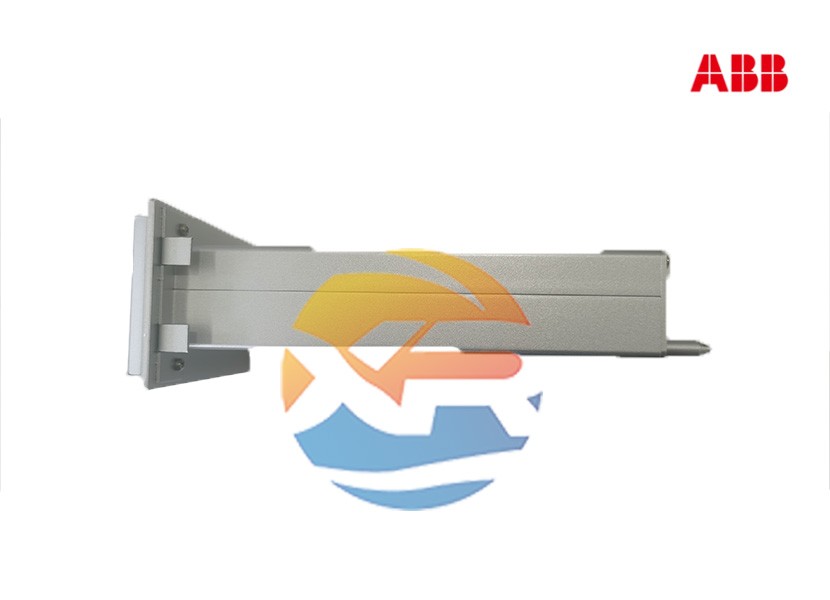Protocol Identification and Network Requirements
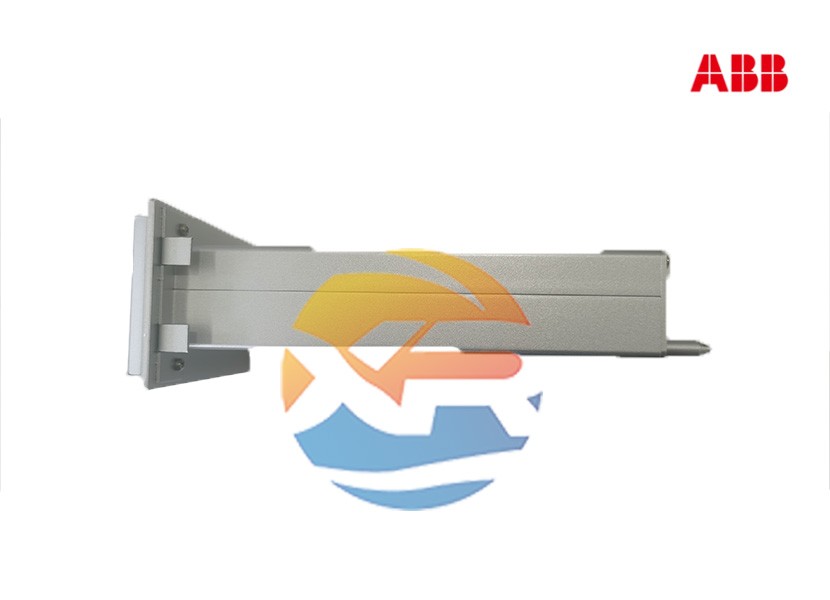
The first and most critical step is identifying the specific fieldbus protocol of your module. The order code 1TGB302003R0003 often requires a suffix to denote the protocol (e.g., -1 for PROFIBUS DP). Confirm this before procurement.
- PROFIBUS DP: If your module is for PROFIBUS, you will need a PROFIBUS DP master (e.g., a Siemens PLC). Ensure you have a unique node address set on the module and the correct baud rate configured on the network.
- DeviceNet: For a DeviceNet module, you will need a DeviceNet scanner. Setting the MAC ID and baud rate via the rotary switches on the module is essential.
- Network Cabling: Use high-quality, shielded cables designed for industrial fieldbuses. Proper termination and grounding are mandatory to prevent communication errors.
Step-by-Step Installation Procedure
Warning: Always disconnect main power from the AC drive before attempting any installation. Follow all local safety regulations.
- Power Down: Ensure the ACS800 drive is completely powered down and locked out.
- Locate the Slot: Identify the communication module slot on the drive's control unit. It is usually clearly marked.
- Module Insertion: Carefully insert the 1TGB302003R0003 module into its slot. Apply even pressure until it clicks securely into place. Do not force it.
- Connect Network Cable: Connect the fieldbus network cable to the port on the module. Ensure the connection is tight and the connector is fastened.
Software Configuration and Parameter Setting
After hardware installation, configuration is done through the drive's parameters.
- Power Up: Re-apply power to the drive.
- Access Parameters: Using the drive's local control panel (or a software tool like DriveWindow), navigate to the group of parameters dedicated to the communication module (e.g., Group 51: COMM MODULE in ACS800).
- Set Node Address/MAC ID: Parameter
51.01 (or equivalent) is typically used to set the network address. This must be unique on the network.
- Set Baud Rate: Parameter
51.02 is used to set the baud rate (e.g., 1.5 Mbps for PROFIBUS). This must match the master's setting.
- Signal Mapping: This is a crucial step. You must map which drive parameters (e.g., actual speed, reference value, fault word) are sent to the master (Process Data Output, PDO) and which commands are received from the master (Process Data Input, PDI). Refer to the module's detailed technical manual for the precise data format and parameter numbers.
Troubleshooting Common Issues
- No Communication: Check power, node address, baud rate, and cable termination.
- Intermittent Communication: Likely caused by EMI noise. Verify cable shielding is grounded at one end only and that power cables are separated from communication cables.
- Drive Faults on Enable: Often caused by incorrect signal mapping. Double-check the PDI/PDO configuration.
Conclusion
Integrating the ABB 1TGB302003R0003 module is a systematic process. By paying close attention to the protocol, hardware installation, and software configuration, you can unlock the full potential of networked drive control. Always consult the official ABB ACS800 Firmware Manual and the specific 1TGB302003R0003 User's Manual for the most accurate and detailed information.
Need technical support for your ABB drive integration project? [Our certified engineers are here to help].